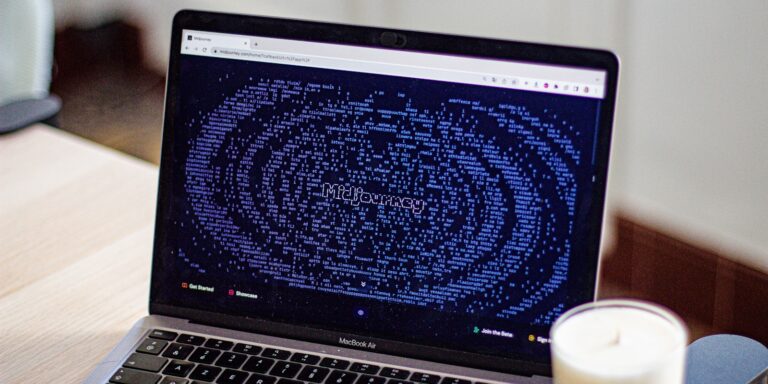Is Your Old iPhone Slowing You Down? Here’s How to Fix It
If your old iPhone is crawling at a snail’s pace, you’re not alone. Apple’s official iOS updates often leave older devices struggling with sluggish performance, reduced battery life, and app crashes. But before you toss your iPhone into a drawer or trade it in for pennies, there’s another solution: custom ROMs.
A custom ROM is a modified operating system that replaces Apple’s stock iOS, offering better performance, extended features, and a fresh user experience. While Apple doesn’t officially support custom ROMs, some developers have found ways to bring new life to aging iPhones.
In this guide, we’ll explore the top 5 custom ROMs that can revitalize your old iPhone and make it feel brand new.
1. iDroid: The Ultimate Android Experience on iPhone
If you’ve ever wanted to run Android on your iPhone, iDroid is the answer. This custom ROM brings an Android-like experience to older iPhones, letting you enjoy features like:
- Customizable home screens
- Google Play Store access
- Faster performance compared to outdated iOS versions
- Extended battery life
✅ Best For: Users who prefer Android’s flexibility but own an old iPhone.
🚫 Downside: Some iOS-exclusive apps (like FaceTime) may not work properly.
2. Whited00r: The Best Custom ROM for Older iPhones
Whited00r is hands down the most popular custom ROM for aging iPhones. Designed specifically for older models like the iPhone 4, 3GS, and 3G, this ROM offers:
- iOS 7-inspired UI (even on older hardware)
- Optimized performance with lightweight apps
- Multitasking and background app improvements
- Pre-installed AppTimeMachine for downloading older app versions
✅ Best For: Those who want a smooth iOS-like experience on legacy devices.
🚫 Downside: No support for App Store updates, as Apple blocks older iOS versions.
3. Pwn20wnd’s Unc0ver: Unlock the True Potential of iOS
For users who don’t want to ditch iOS but need more control, Unc0ver is a powerful jailbreak tool that functions as a custom ROM alternative. It allows you to:
- Install third-party apps and tweaks
- Customize system UI beyond Apple’s restrictions
- Improve battery efficiency by disabling background processes
- Enable features reserved for newer iOS versions
✅ Best For: Power users who want a customizable iOS experience.
🚫 Downside: Jailbreaking voids Apple warranties and can introduce security risks if not done properly.
4. Checkra1n: A Semi-Tethered Jailbreak for Advanced Users
If you have an iPhone that Apple no longer supports, Checkra1n is an advanced jailbreak solution that enables custom ROM functionality while still keeping the core of iOS intact. Features include:
- Ability to downgrade to older iOS versions
- Install Cydia for unlimited customization
- Run Linux-based tools directly on iPhone
- Works even after reboots (semi-tethered jailbreak)
✅ Best For: Tech-savvy users who want deep customization and control.
🚫 Downside: Requires a Mac or Linux system for installation.
5. CoolBooter: Dual Boot iOS Versions
Ever wish you could run two versions of iOS on your iPhone? CoolBooter makes this possible, letting you switch between different iOS versions effortlessly. This means you can:
- Run a lightweight older iOS for speed and battery savings
- Switch to a newer iOS version for app compatibility
- Test different iOS versions without permanent changes
✅ Best For: Experimenters and developers who want to keep multiple iOS versions.
🚫 Downside: Not all iPhone models are supported.
Comparison Table: Best Custom ROMs for Old iPhones
| Custom ROM | Best Feature | Compatibility | Requires Jailbreak? |
|---|---|---|---|
| iDroid | Runs Android on iPhone | iPhone 4, 4S, 5 | Yes |
| Whited00r | Optimized lightweight iOS | iPhone 3G, 3GS, 4 | No |
| Unc0ver | Full iOS jailbreak & tweaks | iPhone 6 & newer | Yes |
| Checkra1n | Deep system control | iPhone 5s to iPhone X | Yes |
| CoolBooter | Dual-boot multiple iOS versions | iPhone 4 to 6s | Yes |
Are Custom ROMs Safe for iPhones?
While installing a custom ROM can boost performance, it also comes with some risks:
- Security concerns – Apple does not officially support custom ROMs, making devices potentially vulnerable.
- App compatibility issues – Some newer apps may not work on older iOS versions.
- Bricking risk – Incorrect installation could render your device unusable.
That said, as long as you follow trusted guides and use reputable ROMs, you can safely enjoy a better iPhone experience.
Final Thoughts: Should You Install a Custom ROM on Your Old iPhone?
If your iPhone is collecting dust because of Apple’s aggressive iOS updates, a custom ROM could be a game-changer. Whether you want a speed boost, an Android-like experience, or deep iOS customization, there’s an option for you.
⚡ Ready to revive your old iPhone? Try out one of these custom ROMs and let us know how it goes in the comments!