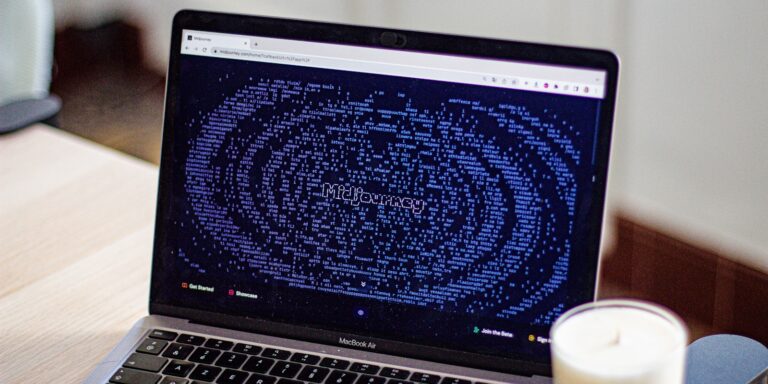Can You Still Install Unsupported Apps on iPhone 8?
In 2025, the iPhone 8 is considered an aging device, with Apple discontinuing major iOS updates beyond iOS 16. This means many newer apps and updates may no longer be compatible. But what if you still want to install an app that isn’t supported? The good news is—it’s possible!
This guide will walk you through several safe and effective methods to install unsupported apps on your iPhone 8, whether they’re removed from the App Store or require a newer iOS version.
Why Are Some Apps Unsupported on iPhone 8?
Before jumping into solutions, let’s first understand why some apps no longer work on older devices:
- iOS Compatibility: Developers design apps for newer iOS versions, leaving older iPhones behind.
- Hardware Limitations: Some apps require hardware features missing from the iPhone 8.
- App Store Policies: Apple removes certain apps due to security concerns or policy violations.
- Developer Abandonment: Some apps are discontinued and no longer updated.
Now, let’s explore how to bypass these restrictions and get your favorite apps back.
Method 1: Download Older App Versions from App Store
If you previously downloaded the app before it became unsupported, Apple allows you to install an older compatible version. Here’s how:
- Open the App Store on your iPhone 8.
- Go to “Purchased” Apps under your Apple ID.
- Find the app you want to reinstall.
- If an older version is available, tap “Download”.
🔹 Note: This method only works if the developer left older versions available.
Method 2: Use a Third-Party App Store
Third-party app stores provide an alternative way to install apps that are no longer available in the official App Store. Some trusted options include:
| Third-Party App Store | Features |
|---|---|
| AltStore | Install and sign IPA files without jailbreak |
| TutuApp | Offers tweaked apps and older versions |
| AppValley | Provides free access to apps removed from App Store |
How to Install Apps Using AltStore
- Download AltServer on your PC or Mac.
- Connect your iPhone 8 to the computer and install AltStore.
- Download the app’s IPA file from a trusted source.
- Open AltStore, tap on “My Apps,” and install the IPA file.
🔹 Warning: Some third-party app stores may contain malware, so always download from reputable sources.
Method 3: Jailbreaking Your iPhone 8 (Risky but Effective)
If no other method works, jailbreaking removes Apple’s restrictions, allowing you to install any app. However, it comes with risks like security vulnerabilities and potential system instability.
Steps to Jailbreak iPhone 8 (iOS 16 or Lower)
- Download Checkra1n (for Mac/Linux) or Unc0ver (for Windows/Mac).
- Connect your iPhone to your computer.
- Follow the on-screen instructions to jailbreak your device.
- Once jailbroken, install Cydia or Sileo.
- Use these app stores to install unsupported apps.
🔹 Caution: Jailbreaking voids your warranty and may expose your device to malware.
Method 4: Install Apps via Sideloading (No Jailbreak Needed)
Sideloading is a safer alternative to jailbreaking. It allows you to install apps without going through the App Store.
Steps to Sideload an App
- Download the app’s IPA file from a reputable source.
- Install AltStore or Sideloadly on your computer.
- Connect your iPhone and use the tool to sideload the IPA file.
- Trust the developer profile in Settings > General > Device Management.
🔹 Pros: No jailbreak required. 🔹 Cons: Some apps may stop working after a few days if not re-signed.
Real-World Example: Installing an Older WhatsApp Version
Many users reported that WhatsApp dropped support for iPhone 8 running older iOS versions. If you want to keep using WhatsApp:
- Check App Store Purchases: If you previously installed WhatsApp, you might find an older version.
- Use an IPA File: Download a compatible version from a reputable site and sideload it via AltStore.
- Try WhatsApp Web: If all else fails, access WhatsApp via your web browser.
Are There Any Legal or Security Risks?
While installing unsupported apps isn’t illegal, there are some risks:
✅ Legitimate Methods: Downloading from the App Store or sideloading official IPA files is safe. ❌ Illegal Practices: Downloading paid apps for free or using modified apps may violate Apple’s policies. ⚠️ Security Risks: Third-party app stores may contain malware. Always use trusted sources.
Conclusion: Is It Worth It?
If you’re still using an iPhone 8 in 2025, installing unsupported apps can extend its usability. While official support may be limited, methods like downloading older versions, sideloading, or using third-party stores can help.
However, be cautious with third-party apps and avoid risky jailbreaks unless necessary. If your iPhone 8 feels too outdated, it might be time to upgrade.
📢 What do you think? Have you tried any of these methods? Drop a comment below!