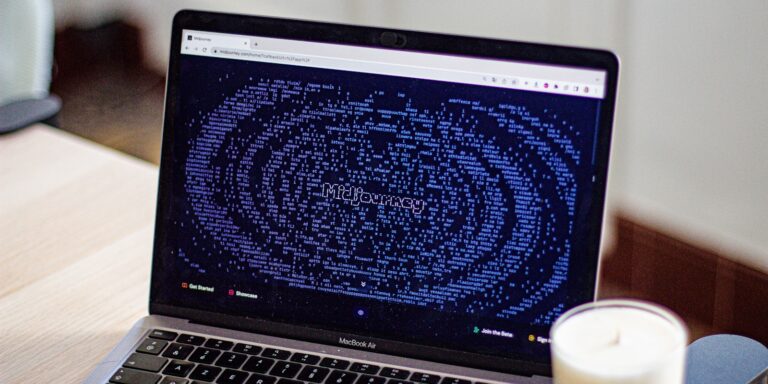Apple has officially ended support for the iPhone 7 in 2025, leaving millions of users wondering: What now? If you still own an iPhone 7, you won’t receive iOS updates, security patches, or official Apple support. But that doesn’t mean your device is useless. With the right steps, you can continue using your iPhone 7 safely and efficiently.
Let’s dive into what this means for you and how to keep your iPhone 7 running smoothly even after Apple stops supporting it.
What Happens When Apple Ends Support for iPhone 7?
Once Apple discontinues software updates, your iPhone 7 won’t receive:
- New iOS Versions – You’ll be stuck on the last available iOS update (most likely iOS 15 or iOS 16, depending on Apple’s rollout strategy).
- Security Patches – Your device will become vulnerable to malware, phishing attacks, and security threats.
- Bug Fixes – Any existing glitches or new issues won’t be patched.
- App Compatibility Updates – Over time, newer apps and features may stop working.
However, your iPhone 7 will still function. You just need to take a few extra precautions.
How to Keep Your iPhone 7 Safe and Functional
1. Update to the Latest Available iOS Version
Even though iPhone 7 won’t receive future iOS versions, it’s essential to update to the last official iOS update before support ends.
How to check for updates:
- Open Settings on your iPhone.
- Go to General > Software Update.
- If an update is available, tap Download and Install.
This ensures you have the most secure and optimized version of iOS before Apple discontinues support.
2. Use Third-Party Security Solutions
Without Apple’s security patches, your iPhone 7 will become more vulnerable over time. Here’s what you can do:
- Install a Trusted Security App – Apps like Avast or Norton can help detect threats.
- Be Cautious with Downloads – Avoid downloading apps from unknown sources or sketchy websites.
- Use a VPN – A virtual private network (VPN) like ExpressVPN or NordVPN encrypts your internet connection and improves privacy.
- Enable Two-Factor Authentication (2FA) – Protect your Apple ID and apps that support it.
3. Optimize Performance to Keep Your iPhone Fast
Older devices tend to slow down over time. Here’s how to keep your iPhone 7 running smoothly:
- Delete Unused Apps – Free up storage by removing unnecessary apps.
- Clear Safari Cache – Go to Settings > Safari > Clear History and Website Data.
- Disable Background App Refresh – Head to Settings > General > Background App Refresh and turn it off for apps you don’t need updating in the background.
- Use Lite Apps – Opt for lightweight versions of apps like Facebook Lite or Messenger Lite to reduce system load.
4. Find Alternative App Sources
As iOS evolves, some newer apps may stop working on older iPhones. However, you can still:
- Download older versions of apps – Some developers allow you to install a previous version of their apps.
- Use Web Apps – Instead of installing an app, try the mobile web version. For example, YouTube, Twitter, and Facebook work well in Safari.
5. Extend Battery Life
Older iPhones struggle with battery performance. Here’s how to make your battery last longer:
- Enable Low Power Mode – Go to Settings > Battery > Low Power Mode.
- Reduce Screen Brightness – Lower it manually or enable Auto-Brightness.
- Disable Location Services – Head to Settings > Privacy & Security > Location Services and turn it off for apps that don’t need it.
- Replace the Battery – If your battery drains too quickly, consider getting a replacement from Apple or a certified technician.
6. Explore Custom iOS Solutions (For Advanced Users)
If you’re tech-savvy, you can install a custom iOS or tweak your device through jailbreaking.
- Jailbreaking allows you to install unofficial apps and tweak your device. However, it comes with risks like malware and security vulnerabilities.
- Custom ROMs – Some third-party developers create modified versions of iOS that offer updates beyond Apple’s official support.
⚠️ Warning: Jailbreaking or using unofficial software may expose your device to security risks and void any remaining warranty.
7. Upgrade When Necessary
Even with these optimizations, an outdated iPhone won’t last forever. Eventually, you’ll face:
- Apps that stop working
- Security vulnerabilities
- Slower performance
If your iPhone 7 starts to feel unusable, consider upgrading to a newer iPhone. Apple’s budget-friendly options, like the iPhone SE, provide modern features at a reasonable price.
Final Thoughts: Is It Worth Keeping an iPhone 7 in 2025?
While Apple won’t support the iPhone 7 anymore, you can still use it safely for a while with the right precautions. If you: ✅ Only use it for basic tasks like calls, messages, and web browsing – You’re fine for now. ✅ Want security and app compatibility – It’s time to upgrade.
Technology moves fast, and while it’s tempting to hold onto old devices, staying secure and up-to-date should always be a priority. If you’ve followed these steps, your iPhone 7 should remain usable for a little longer.
What’s your plan? Will you keep using your iPhone 7 or upgrade? Drop a comment below!